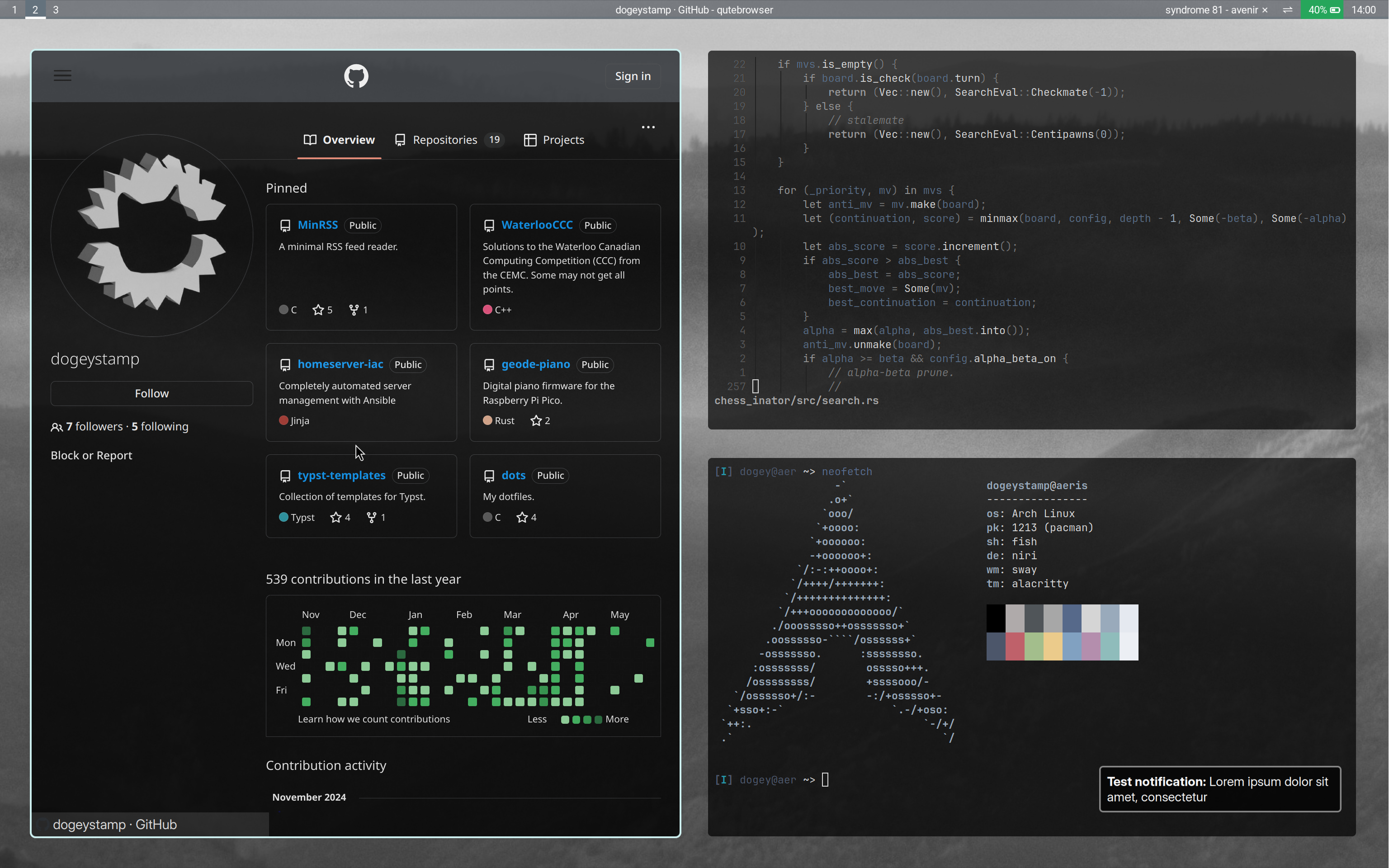| src | ||
| dotinstall.sh | ||
| LICENSE | ||
| preview.png | ||
| programs | ||
| README.md | ||
dots
My dotfiles.
Installation
Symlink all the files in src/ to your home directory using the provided dotinstall.sh script, or manually. Otherwise, copy them manually to your home directory.
After, install the programs that I have dots for. A list is provided in the programs file.
You should install my dwm, dmenu, slock and st builds as well as this for a complete desktop environment.
Notes
The xinitrc provides changes I like, such as swapping escape and caps lock, which you should remove if you don't need.
Also, by default, the wallpaper is solid black. You can change it by swapping out .config/wall.png.
Picom is already configured to blur and fade windows.
If you wish to keep the black wallpaper, disable blur for better performance.
My qutebrowser configuration emphasizes privacy over usability, and you might need to edit it to suit your needs if you want to use it.